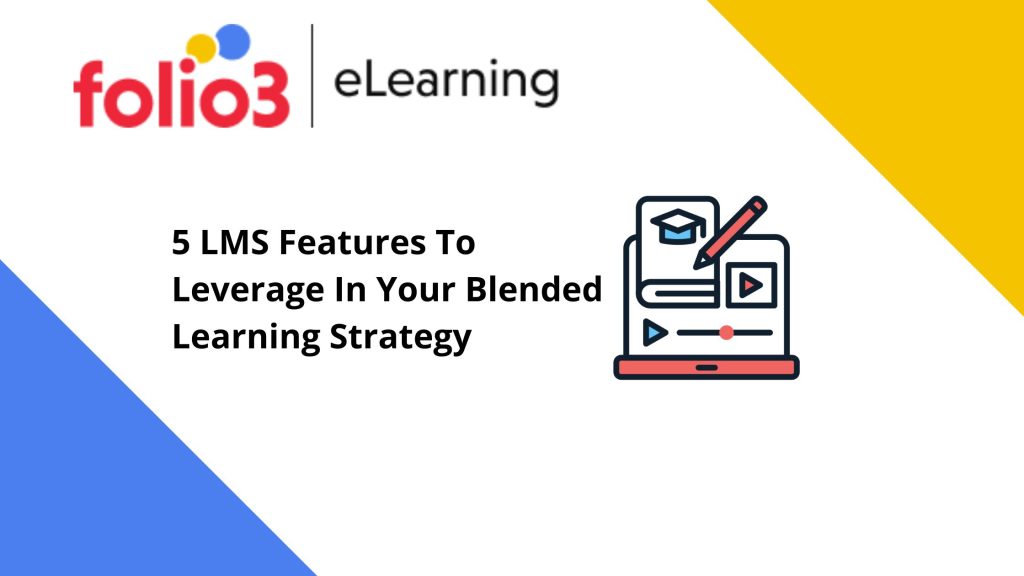
The COVID-19 pandemic had the greatest effect on the business community of any previous disruption. Businesses had to figure out quickly how to continue operating while workers were sheltered in place for several months. This required figuring out fresh methods to use technology to keep workers’ skill sets current. Companies are embracing the advantages of a blended learning strategy to optimize the benefits of both online and in-person training as the nature of work proceeds to be hybrid or remote.
This article on LMS blended learning and its features that improve the traditional in-person training experience can be helpful if you’re a small- or mid-size company leader or HR professional seeking to promote ongoing development in a changed work environment.
What Is LMS Blended Learning?
Any training course that combines instructor-led, in-person teaching with self-paced online e-learning is referred to as blended learning Strategy.
It’s one of the finest methods for employee training because it offers learners the advantages of both methods.
A blended learning course’s instructor-led training (ILT) components allow learners to receive individualized attention and pose questions about ideas that need clarification. These same people have the freedom to learn whenever and wherever it is most practical for them thanks to self-paced e-learning features.
As a result, the training technique is more efficient and interesting.

5 LMS To Leverage Blended Learning Strategy
Your blended learning course can be supported by the proper learning management system (LMS), which can also handle issues with hosting material, managing engagement, and analytics.
LMS vendors are aware of this. They are aware that their system requires features to make the conventional classroom experience better rather than worse. Now let’s look at five characteristics of LMS blended learning that accomplish it.
- Feature No. 1 – Management Of ILT
Within their LMS, teachers can use ILT management to set a specific time and location for in-person training. Sessions may be made available for registration at any time until all available places are filled, or instructors may manually select participants. Trainers can check on attendees in advance, and students can view information like the topics the class will tackle or any materials they must bring with them.
- Feature No. 2 – Social Development
Any LMS functionality that encourages cooperation is referred to as social learning. Trainers can create a discussion board within an e-learning module or an offline ILT session where students can talk about the course material, ask questions, and exchange resources. Even better, users can rate courses and provide instructors or course creators with input on how to enhance training in the future.
Social learning can promote ongoing learning after the class by simulating the social networks that employees use daily with activity feeds and remark threads. Additionally, it might motivate students to use your LMS more frequently.
- Feature No. 3 – Analytics For Learning
Administrators can examine their training programs’ efficacy more closely thanks to learning analytics. Users can generate reports and find areas for improvement by looking at simple-to-understand visuals that display assessment pass/fail rates, the time required to finish a course, and more.
Wouldn’t it be wonderful if your instructors understood exactly what to emphasize during their subsequent training sessions? With the aid of learning analytics, they can examine learner data in real-time and modify their classroom instruction appropriately, for instance by devoting more time to a particular subject or providing one-on-one assistance to a student who is having difficulty.
- Feature No. 4 – Virtual Classroom
With the help of this feature, students can virtually join instructor-led classes by logging into their LMS. The ability to participate and ask inquiries is ensured by embedded chat and audio/video streaming. Additionally, whiteboards, voting in class, and media streaming enable teachers to interact with distant students. Additionally, virtual classes can be recorded for future training or replay by absent pupils.
Getting everyone in one place for instruction is challenging because remote work has become the new standard. Even in-office or hybrid workers may find it difficult to leave their desks for ILT. Employees can choose how they want to learn and grow, and your LMS’s virtual classroom feature makes sure you don’t have to give up the tangibles of learning in the classroom.
- Feature No. 5 – Learning Paths
Learning paths give instructors the flexibility to design a particular course to help students master a particular subject. Trainers can design learning pathways for large or small groups of students and establish the requirements for moving up from one course to the next, such as completing an online test, showing up for an ILT session, etc.
With the help of this feature, learners can better understand how various classroom training classes and e-learning modules combine to form a seamless training experience. If groups are moving too quickly or lagging, instructors can change the intricacy or pace of the pathways.
Conclusion
There are no set guidelines when it comes to mixed learning. Every organization is unique, so finding a method that makes the best use of your online and offline training resources will require time, patience, and strategic agility.
You just need to make sure that the LMS blending learning strategy floats instead of sinking to the bottom.

FAQs
Blended learning is an instructional strategy that combines traditional face-to-face teaching with online learning activities.
LMS features that support blended learning include:
1) Course content management: An LMS should allow instructors to manage and organize course content, including presentations, videos, and other resources.
2) Assessment management: An LMS should provide tools for creating and administering assessments, such as quizzes and exams.
3) Communication tools: An LMS should have features for communicating with students, such as discussion forums, email, and chat.
4) Progress tracking: An LMS should allow instructors to track student progress and engagement with the course content.
5)Mobile compatibility: An LMS should be accessible on mobile devices, allowing students to access course materials and complete assignments from anywhere.
An LMS can facilitate collaboration in a blended learning environment by providing tools such as discussion forums, chat rooms, and group projects. These features allow students to communicate and collaborate with each other, even if they are not physically in the same location.
Yes, an LMS can be used to personalize learning in a blended learning environment by providing adaptive learning features, such as personalized assessments and recommendations based on student performance.
An LMS can help instructors monitor student progress in a blended learning environment by providing analytics and reports on student engagement and performance. Instructors can use this data to identify areas where students may be struggling and adjust their instruction accordingly.









