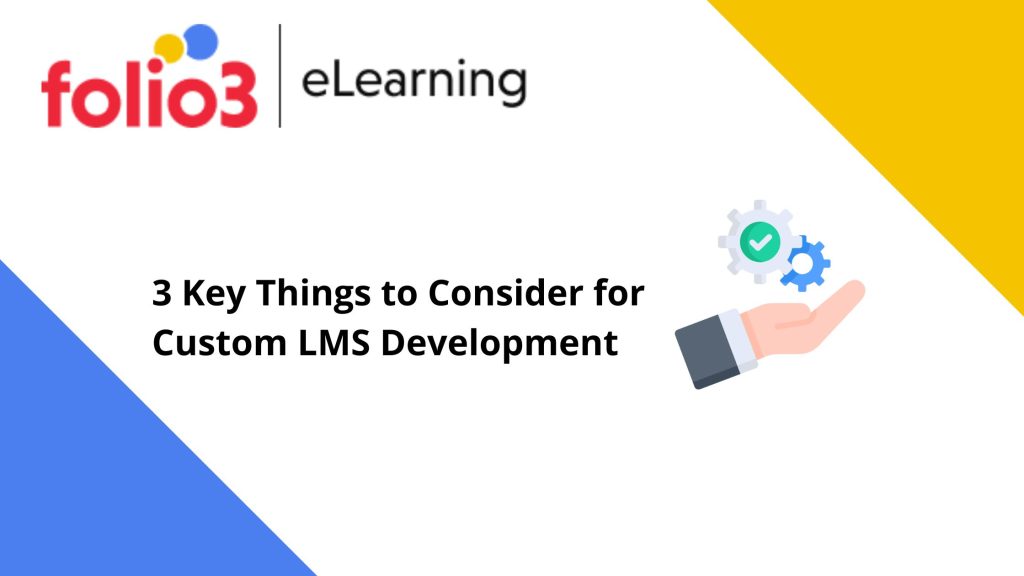
Executive Summary
If you’re building an online training program for your company in 2022, here is the quick 3-point checklist you need to ensure your custom LMS development meets your current and future L&D goals.

3-Point Checklist for Custom LMS Development
1. Is your LMS secure?
eLearning platforms contain sensitive information- from user details to a company’s confidential data- that needs protection from prying eyes.
You must find a platform with advanced safety protocols when looking for LMS. The platform should ensure to keep your data under a virtual lock-and-key to prevent spam or unauthorized access to data.
Luckily, modern LMSs have advanced security features that can keep your data safe and sound.
Here are a few LMS security features that your platform must have:
- IP Blocker
This prevents hostile or undesirable IP addresses from accessing your LMS content. An admin can filter IP addresses to “allowed” or “blocked” so that no virtual attackers can access your data.
- Password Authentication
LMS stores users’ login credentials in a remote server, with powerful security measures in place to ensure that only authorized users can access the LMS. In most cases, users can only make three attempts before the system locks them out. This helps avert hackers or malicious sites from guessing the passwords.
- Anti-spam
The anti-spam feature prevents spam like malware, phishing, or even ransomware from capturing user data and compromising critical information. Adding this feature means your employees don’t need to worry about spammers getting a hold of their contact information or sending them potentially threatening emails.
- Antivirus
Viruses can corrupt data, thieve confidential information, and wreak havoc on the user experience of your LMS. Equipping your LMS with antivirus software can safeguard learner information and eLearning content from common security threats. In addition to this, you can get data encryption and mobile security features that keep data encrypted wherever learners access the platform. You can also periodically test your system to ensure every function is working in order.
2. Does your LMS Support Integration with Other Systems?
An LMS that integrates well serves well.
If your LMS is a standalone system, you may be managing many pieces of software to develop and launch courses, which can be a slow process.
Such a system increases the overall cost of owning it as compatibility issues arise.
When your system does not support existing tools to simplify the tasks, you feel compelled to invest in new tools.
As a result, you incur additional costs while spending time addressing these challenges, integrating tools, and migrating data between systems.
To avoid these issues, look for an LMS that seamlessly integrates with your workflows, new and existing tools, and data.
Integrating LMS with other tech stacks can reduce a lot of workloads. The integration facilitates the swapping of information and automates many repetitive tasks, enabling you to combine much useful software with your training platform.
How well your custom LMS development fits your existing tech ecosystem greatly impacts the performance improvements, the LMS can bring to your business.
So, look for an LMS that supports integration with a wide array of software. Listed below are a few ways integrating LMS with other systems in your corporate ecosystem can benefit you:
- Little to no data redundancy
When your LMS can integrate with other software, you only need to key in information once. The data can get updated across different apps within the organization in a matter of minutes- saving you hours, days, or weeks.
- Save time spent on administrative tasks.
While managing an eLearning platform, you handle many manual tasks that take time and demand admin work. You can integrate your LMS with native or third-party applications to automate such tasks. Automated learner enrollment, updated email lists, tracking results, and organizing them in Google Sheets are just a few ways how automation can save your time.
- Keep track of learners.
Keeping track of learners- your employees, customers, or suppliers- is vital. When providing these learners with training, you need a centralized system to store and manage all their information.
Your LMS can integrate with a customer relationship management (CRM) system to record and update learner information. So, when a new learner signs up for the course, all their data will automatically be directed to CRM and stored in a new file for each learner.
- Reporting
You can get insights into eLearning data by integrating a reporting system into your custom LMS development.
When your LMS integrates with a reporting system, it can streamline reporting and offer a comprehensive view of data from across the organization, all while eliminating manual data entry work.
Installing data on a dashboard in real-time, creating custom reports in just a few clicks, or analyzing learner engagement with the courses can greatly impact your learning programs.
3. Do the Capabilities of your LMS Align with Current (& Future) Trends?
Many organizations are deeply concerned about their LMSs because they do not align with the latest trends and the evolving needs of corporate learners.
Today’s employees expect a broader choice of eLearning content and want fluid learning experiences- whenever and wherever they need.
If your deployed LMS does not align with “what” and “how” learners want to learn, you need to switch to a customized LMS.
A custom LMS gives you the freedom to add functions of your choice.
To ensure your LMS has the latest functionality, there are several eLearning trends you need to know about. They are foundational to any learning experience.
Some of the top trends of this year include:
- Mobile learning
Smartphone learners can complete their online courses 40% faster than desktop users. Mobile learning supports self-directed learning, allowing learners to learn as they want and access their training much more conveniently.
Since many employees commute for hours and prefer completing their learning tasks while commuting, creating mobile-responsive LMS accessible on the go is essential in 2022.
- Gamification
Engaged employees feel invested in their roles and are less likely to quit their jobs. Thus, investing in employee engagement is critical to your business.
Incorporating a bit of gamification into your company’s learning strategy can be a quick way to foster employee engagement. Studies show that gamification makes 89% of employees feel more productive and delighted at work.
Furthermore, 83% of employees feel motivated when receiving gamified training, while nearly 61% of employees report boredom with non-gamified learning.
Some of the most common gamification elements you can integrate with your LMS include:
- Badges
- Leaderboards
- Points
- Skill levels
- Quizzes and trivia with scores
- Self-directed learning
The future of workplace training and L&D is more about employees taking the lead to learn, evolve, and rapidly adapt to fiercely-competitive times on their own.
That’s where self-directed learning comes in handy. Self-directed learning empowers learners to identify their learning needs, plan learning goals, pick the resources and create strategies to implement them and achieve their desired goals.
Statistics reveal that 67% of employees want to take the initiative in their learning. This means integrating self-directed learning in your learning programs can bring you favorable engagement because that is what employees want.
A custom-built LMS is a tool that can help you design self-directed learning to give learners control over their knowledge acquisition.
Incorporating features like community blogs and discussion forums where users can request or generate content can encourage employees to become active participants in their learning.
- Video-based learning
Videos have quickly become one of the fastest ways to grab attention and keep people hooked. In fact, according to a Forrester Research Report, 75% of people prefer watching a video over reading a document.
Videos are a powerful learning punch- for both formal and informal training. They are cost-effective and easy to create. You can create video-based content simply by using screen recording tools in your LMS.
The benefit of videos is that they simplify learning by visualizing concepts and show how a concept can apply to the real world.
Ensure your LMS platform incorporates video learning to show contextual reality, which can greatly improve training outcomes.
- AR/VR
With 76% of decision-makers stating artificial intelligence is key to the success of their organization’s strategy, it stands to reason why incorporating AR or VR into learning initiatives is essential.
Immersive technologies like virtual reality (VR) and augmented reality (AR) are revolutionizing L&D space, making learning more experiential in nature than in-person training.
Immersive learning experiences build on technologies that simulate real-world environments to transport workers to digitized working scenarios. They allow corporate learners to acquire job-related skills in a more interactive learning environment.
The result?
The level of engagement skyrockets, and learners feel more immersed in learning, which has many obvious and convincing benefits for your company.
Key Takeaways
Organizations are dissatisfied with their training strategy because of standalone systems, disengaged workforce, and traditional methods that translate into ineffective training.
The key to creating an efficient training program is to choose LMS wisely. Being mindful of your needs, current and future trends, and innovative tools are crucial. Combining these elements with your LMS helps you achieve your training goals and takes your corporate training to the next level.
It’s time you assess your current LMS and identify where it is lacking. The next step is to get in touch with an expert LMS vendor and get a custom-built LMS that seamlessly fills those gaps.

FAQs
The four major types of LMS include:
1) SaaS LMS (cloud-based)
2) Installed LMS (on-premise)
3) Custom LMS development (custom-built)
4) Open-source LMS (free to use)
The answer boils down to research. As there are hundreds of learning management systems to choose from, extensive research can help you choose the best one for your business.
Besides research, here’s a quick checklist of steps to follow:
1) List all learning or training requirements of your learners – including the target learners, content accessibility, etc.
2) Define the technical specifications of LMS
3) List down additional features you want in your LMS
4) Work with your team and outside stakeholders to pick the best LMS.
You should look for an LMS that serves as an all-in-one solution and covers most of the features you need to create your courses seamlessly.
Following are the key considerations that can help you find the right LMS:
1) Ensure the LMS provides you with analytics on learners and courses
2) Make sure it is scalable and flexible.
3) Check what type of learning the system supports
4) Look for the features you need to conduct assessments.
5) The LMS should include an enrollment method.
6) If you want to add certification, ensure your LMS supports that functionality.










