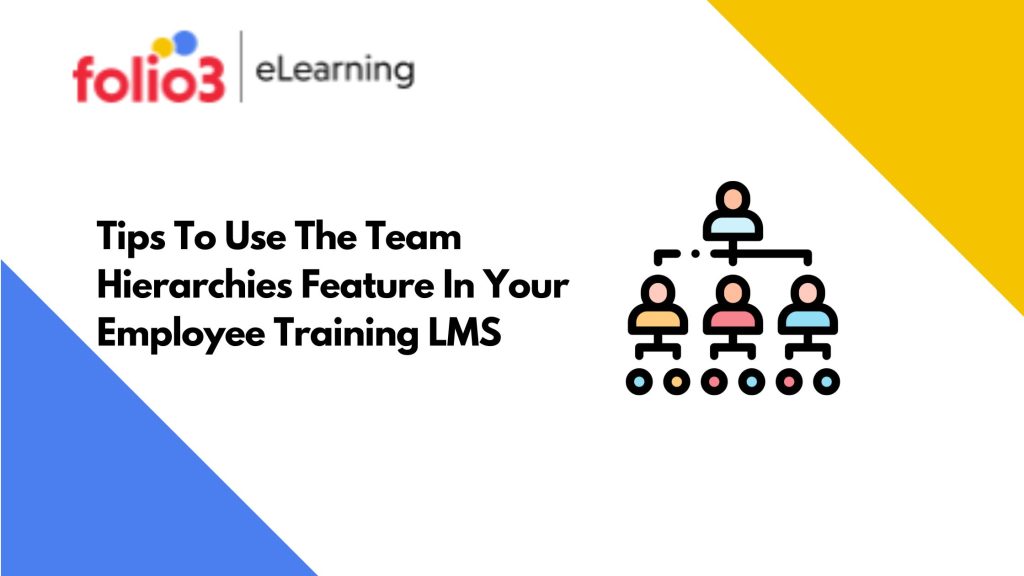
Every organization has a hierarchical structure.
Some businesses adhere to the pyramid-like organization of teams- leadership at the top, some employees at the base, and others at various middle levels.
Meanwhile, many companies are switching their workplace hierarchies by equaling creative workers with management.
Whether a traditional or a new organizational structure, workplace hierarchy is proven to deliver results across various industry verticals.
While you are designing learning programs for your teams, the hierarchical structure should be on top of your mind.
Since your organization has teams organized at different levels, you need training solutions that adapt to your evolving business structure and changes in personnel roles.
For many businesses, the solution is a learning management system (LMS) with capabilities that allow them to define their unique business structure and adjust it when needed.
But, how do you add business structure or team hierarchy in your LMS?
Below, we have shared some tips you can use to leverage the team hierarchy structure in your LMS.
Before providing you with those tips, let’s first touch on why team hierarchy is important.
How Important is Hierarchy In Changing Workplaces?
-
Hierarchy Provides Effective Organization
We all have heard the saying, “too many cooks spoil the broth.”
The same goes for organizations. Things deteriorate when too many people get involved in setting goals, and only a few are left to carry them out.
Workplace hierarchy positions executives on top to direct training strategies and set a goal. Meanwhile, other employees team up to reach that single goal.
-
Hierarchy Maps Out Career Paths
Many employees join an organization at the ground level, so their authority is limited.
But, hierarchy allows them to rise the rank as they get promoted, which motivates them to perform well and increases job satisfaction.
Organizations also benefit from hierarchy mobility in numerous ways.
Since leaders and executives do not live forever, and many move on for various reasons, hierarchy allows companies to change roles easily.
-
Hierarchy Ensures Accountability
Think of a chief executive failing as his leadership results in a steep decline in the company’s profit, which threatens the positions of many employees.
Effective hierarchy can help hold leaders accountable for the results and make provision for their failure by finding their replacement- sometimes through internal promotion.
This is how effective hierarchy can ultimately position an organization for success.
-
Hierarchy Creates Authority and Unity
Finally, hierarchy defines the level of authority for employees.
An employee’s level of authority and access to more crucial training material increases as they rise up the hierarchal levels.
Hierarchy ensures everyone under a manager’s command works towards a similar goal. Without hierarchy, teams are much less likely to perform in unity and achieve a shared goal.
Tips to Make the Most of Team Hierarchies In LMS
-
Organize Teams Based on Job, Rank, and Division
Many companies reinforce an air of transparency, which is a good thing.
However, it doesn’t work in every part of the business, especially corporate training.
Corporate training involves sensitive data and employee and customer information that should only be accessible through approval.
LMS hierarchy allows you to limit content accessibility by focusing on the ranks and roles of employees.
You can specify which teams can access a particular section of LMS by assigning employees roles based on their position, division, and job duty.
For example, an LMS admin’s role includes managing and maintaining data, so they need full clearance to access every section. At the same time, trainees should only access their learning resources and reports, such as departmental curriculum and self-assessment results.
-
Decide What Teams Can Have Access to LMS Knowledge
Let’s say you put an important policy in your training portal. Ideally, it should only be available to top executives. But, if the system does not hide it from the rest of the company, someone who should not have access may accidentally delete the file.
To avoid the aftermath, you must assign permissions to employees according to their role in the company.
Defining roles ensures that data will stay secure and the company does not have to worry about risking sensitive content.
You can assign permissions to employees with a few LMS training functionalities in mind:
- Reports
Employees should only view LMS metrics related to their training performance and assessment results.
Meanwhile, supervisors and executives should be able to view subordinate performance reports to spot gaps. For example, they can receive weekly emails or reports to find out if there are any compliance risks.
As you go higher up the hierarchy, you can grant more reporting access to top leaders, which allows your company greater oversight without compromising data protection.
- Content Development/ Curriculum
Do you allow members to develop content for LMS without admin approval? Which teams do you allow to update and modify training content for personal learning paths?
Address these questions with LMS hierarchy and role assignment. Of course, you do not want to allow everyone to modify content because you want the content to align with your brand messaging and stay consistent.
- eCommerce Features
This is for organizations that plan on selling their content online to increase revenue, which is a good idea to improve profit margins.
The hierarchy features in LMS can help you restrict the eCommerce access to LMS admins, marketing managers, and content developers. This way, only they can manage enrollments and promotions and see course income sheets.
-
Allow Executives Access to Employee Training Data
Access to LMS data is crucial for executives.
The data makes it possible to see how exactly learning has helped achieve the business objectives.
It keeps executives on top of everything with real-time training analytics. For instance, through analytics, an executive can quickly check which employees have received training and whether they are ready to take up a certain role or need further training.
Similarly, LMS reporting can help CEOs make the right decisions for the business to succeed.
-
Enact Separate Guidelines for Team Leaders and Publishers
Among LMS admins, you can have publishers and other roles to look after everything at the backend.
Through LMS role assignment, you can give the backstage pass to the publishers to review, revise, and update the curriculum and content.
But, if you have outsourced the course development tasks, make sure to give the team temporary clearance to limited areas and outline strict access rules.
For instance, if you have external publishers, do not allow them to view business or training reports but permit them to improve the graphic design or proffer content for review.
-
Give Employees Permissions to Access Relevant Training Content
The lowest rank in the LMS hierarchy is the user, which is your trainee.
Ideally, you should only give users access to training data and tools that tie with their job responsibility.
Transparency is paramount, but too much of it can compromise employees’ privacy. So, strike a balance of permissions for access to data.
There is another set of rules for seasonal or temporary hires, who are only short-term workers in your organization.
You must specify how long they should be in your LMS hierarchy and restrict their access to sensitive sections. For example, they should not be able to view benefits packages for permanent staffers.
To Sum Up
Whether you use a top-down management hierarchy or shift to any new forms of organizational structure, your learning programs should be adaptive to your business necessities.
For most learning technologies, adapting to unique business needs is challenging. But, a custom LMS development can help you configure everything to fit your organizational training needs.
Custom LMS development allows you to create learning programs based on your unique hierarchy and limit permissions and roles to protect organizational data.
By factoring in the tips outlined above with your idea of learning programs, you will be on your way to successfully adopt a Custom LMS integration that perfectly ties off with your organizational structure.
If you are ready to take your learning beyond traditional boundaries and want to make it fun for employees, we can help you there. Discuss away your LMS idea with us via a free consultation.










