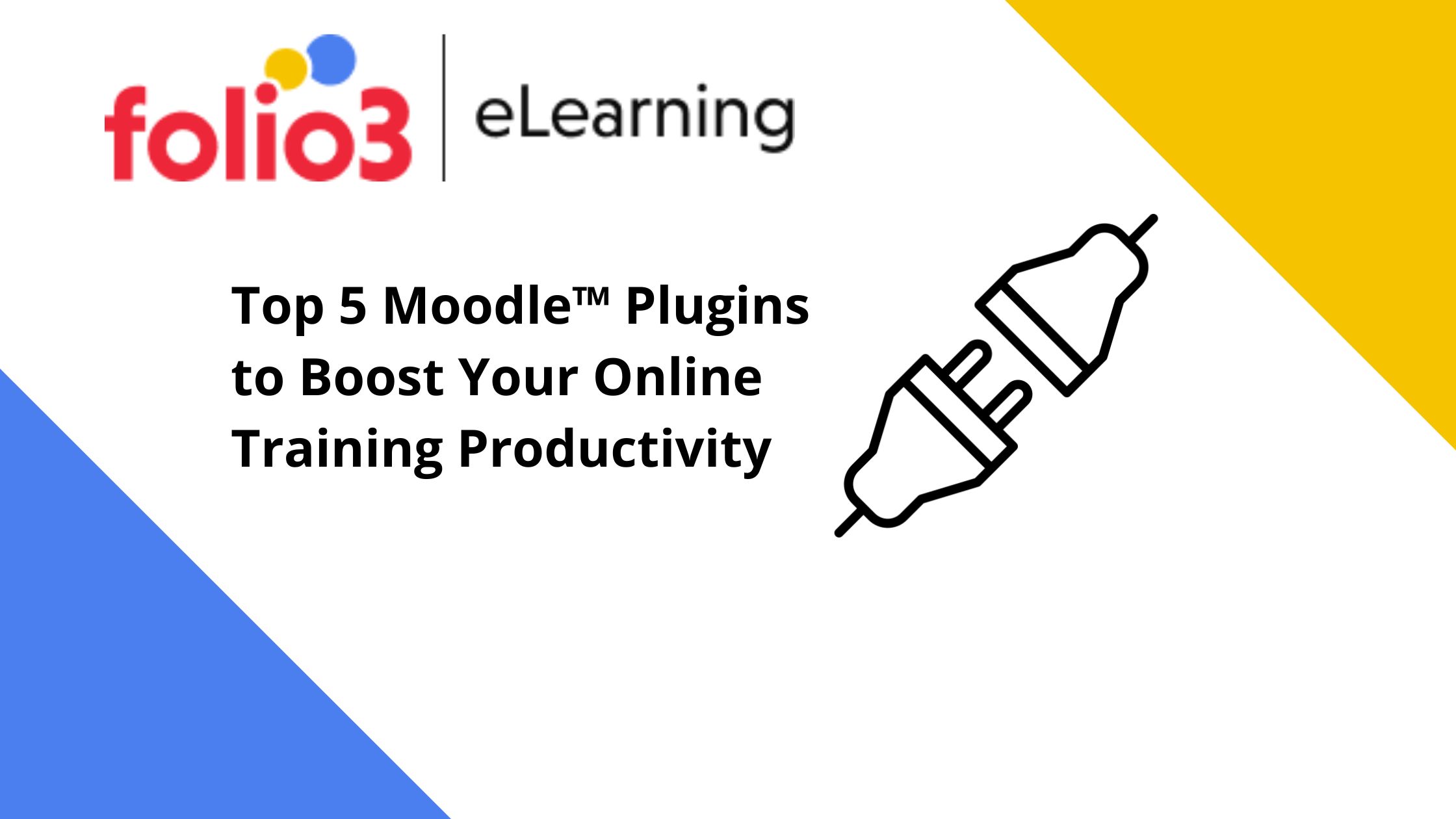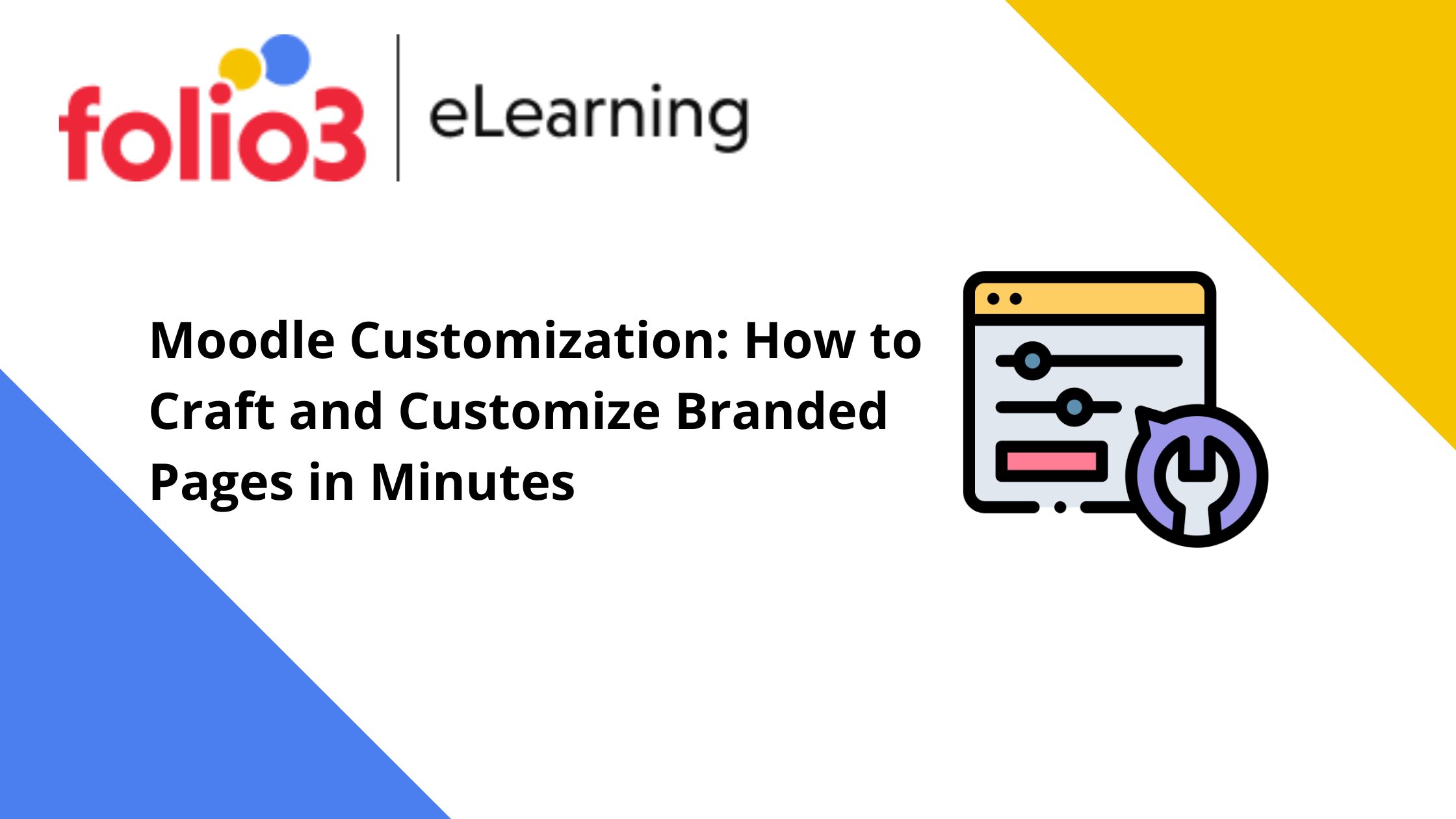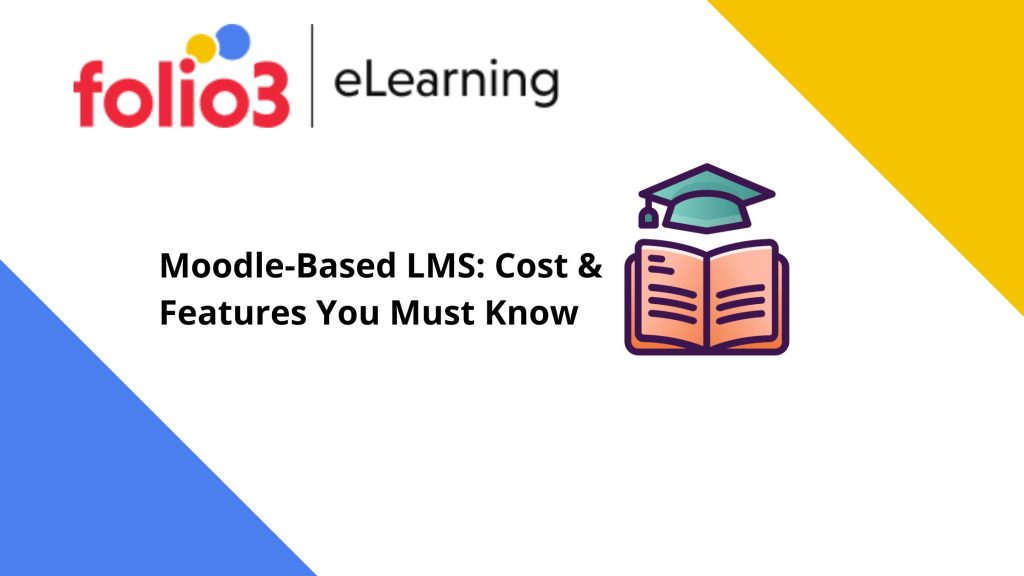
The Moodle-based LMS
One of the most often utilized eLearning software solutions for institutions and businesses is LMS development. Companies and schools are using Moodle-based LMS as their primary learning management system to deliver instruction. In terms of features and functionality, Moodle-based LMS has undoubtedly served as a model for other LMS software.
The first two things to think about when starting your Moodle-based LMS are price and features. The development cost is an important concern for any firm, and for them to make educated decisions, they need to have a clear and transparent pricing structure. Software features are very important in determining the final cost of the complete development process.

The Cost & Features of Moodle LMS
- The Development Cost
The cost of creating Moodle-based LMS is undoubtedly costly, but the return on investment is much larger than you might anticipate. Every dollar you spend is worthwhile if you have a reputable and genuine software solution supplier at your disposal.
To produce seamless software, a skilled and committed software development team, along with project management, quality analysts, UI/UX designers, coders, and programmers, devote nearly 150–200 hours to a single project. Even though the final price depends on the features and complexity of the program, the quote’s range is roughly between $25,000 and $60,000.
Each development process has different setup and implementation costs. There is no license price because Moodle-based LMS is available for free. The range for one-time and ongoing costs, however, is between $18,000 and $80,000 when features, security, updates, customization, and other factors are taken into account.
The Must-Have Features Of Moodle-Based LMS
The highly customizable core of Moodle has a lot of standard functionality. Here is a summary of some of Moodle’s key attributes:
- Accessibility
All users, regardless of ability, should be able to access and utilize Moodle without any issues. Having said that, certain modules are completely accessible while others are not. Each instructor is in charge of making sure that their course materials, including PDFs and other papers, are available.
- Assessments
All of the tests in Moodle’s features can be highly detailed, automated, and personalized. The teacher quiz interface in Moodle is a little hefty and solid, and it may take instructors some time to get used to it.
- Repository For Content
Users can upload files from a variety of external file repositories, such as Dropbox, Flickr, Google Drive, and standard computer upload, to a course using Moodle’s repositories. The same Moodle server allows instructors to look for files from any of their courses.
- Faculty Course Management
Instructors can completely customize their course setup and management based on your site’s features. Moodle can be used by teachers as a straightforward file repository.
- Administrator Course Management
It is not turnkey, but you can link Moodle with your company’s SIS (student information system). You can install pre-made changes and make your own because Moodle offers a wide range of customization possibilities. You can hire a Moodle associate to host and support course management if your institution lacks internal system support.
- Analytics
Moodle offers a wide range of reports and logs that let teachers keep tabs on the development and achievement of their students. These are produced at the course level, and teachers will need the appropriate training to use them effectively.
- Customization
Moodle is very configurable if you have internal personnel that is prepared to engage in its development or if you are eager to pay for an advanced Moodle Partner package. There are numerous LTI interfaces between Moodle and other goods and services.
- Mobile
Moodle Mobile is an official Moodle app that runs on both Apple and Android devices. HTML 5 enables responsive web design to be added to the Moodle web interface.
- Variety Of Tools
There are many tools in Moodle that can be enabled or disabled at the system level, including gamification and publisher integration.
- Live Interaction
Moodle includes a chat feature. For the majority of the popular synchronous learning programs, such as Blackboard Collaborate & Ultra, Big Blue Button, Zoom, and WebEx, add-ins are also available. You have to pay for an additional license that might be needed for your Moodle-based LMS training program.
- Additional Moodle-Based LMS Features
The following goals can be achieved with Moodle-based LMS solutions:
- Online course creation
- Proficiency-based instruction
- Job-based and responsibility-based training
- Orientation instruction
- Occupational safety education
- Process of hiring, recruiting, and interviewing
- Compliance Education
- Releases of products and services
Final Thoughts!
Building a Moodle-based LMS does not come cheap (typically it would cost between $20,000 and $60,000). But what will help you in finding the best on a budget is hunting for a reputable Moodle development company with developers and designers who are qualified and skilled to work on your project solely based on what you require and fits your account as well.
All you have to then simply browse through their engagement models and select the choice that best matches with cost & features of Moodle LMS with your organization and its spending limit.